In case you are wondering what rooting is, i will give you a head-start to bring you up to speed.!
Rooting is the art of modifying your phone so that superuser permissions are granted which is in a nutshell described as giving your phone "root access".
You probably have tried installing some app and have been given a notice that the app requires root access...
Well your installation comes to an abrupt stop once the app detects your phone is not rooted or if the application installs it will not serve its intended purpose!
Such app that require root access are the likes of screenshot, sdmaid, android assistant, ad away ,
add free, link2sd, s2e and the list continues......
If you have tried installing any of these apps without root access on your device then i am sure the steps in rooting your android device below will be of much help in jail-breaking your droid!
steps in rooting your android device using kingo-root
1.Download kingo-root rooting application on your computer using this link (for windows users)>> kingo root download
2. install the application on your your computer
3.Run the application and you should expect the following user interface ...
Allow the USB debugging mode and make sure its is checked as allowed.
NOTE; In some devices like Samsung galaxy s4 the developer options are not usually visible and thus need activation .
This can be done by simply tapping the build number that is displayed on the "About Phone" option seven times .
5. Connect your USB cable to your computer and connect it to your phone as well..(you do not have to turn the usb storage on) .The Kingo-root application will automatically detect the device mounted and will dispaly its specifications....
The application will install the requisite drivers for the rootinng of your phone in the safest mode possible
6After the kingoroot application has detected your device yo can now click on ROOT option to root your device . this my take afew minutes and may require internet connection to dowload some files eg the superuser application.
If the application gives you the message ROOT SUCEEDED then you are good to go... you have sucessfully rooted your and android device!
You can now install a custom ROM eg MIUI on your device and enjoy a buffet of user interfaces offered by custom ROMS.
You can also install the wide range of root required app and hit your chest with pride about it!
You can check if your device is rooted using the application root checker which can be downloaded on the google play store or just click this link>> ROOT CHECKER
You should also expect a superuser application to be installed on your device ...
If you have such an application then BINGO! you can consider doing rocket science because rooting a droid is now above you..!
other superuser applications have different application icons
superuser icons
DISCLAIMER: Rooting your android device is entirely at your your risk since rooting your phone voids your phones warranty and thus following the given steps is at owners risk!
Now you are on the know i am ©Marcelo™






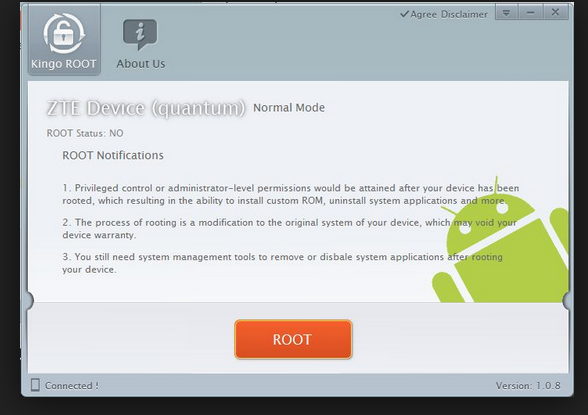

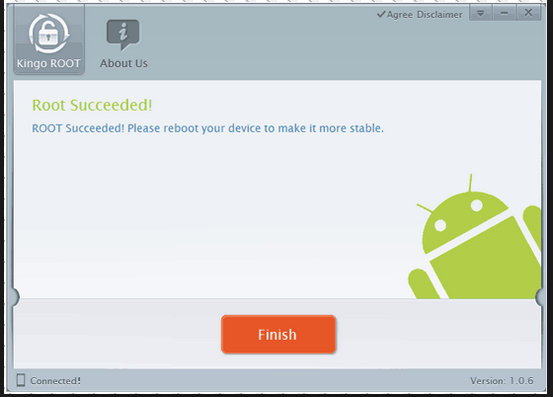



No comments:
Post a Comment