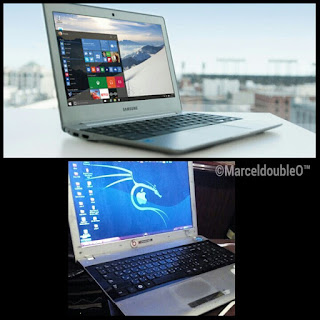Windows 10 was officially unveiled yesterday 29th of July with the Microsoft CEO gracing its orientation in Nairobi.
Now its only fair to put it as a basic thought that most if not All and sundry use Windows as their elementary Operating system. Even those with Mac books would find themselves wanting a piece cake through the Window so to speak... regardless. Windows has become so ubiquitous an operating system such that one can safely say... Just as every house needs a window... Every PC needs Windows...
But this cannot be the case for any folk out there who owns a PC... People like me would rather use Linux operating system as my "Main". I wouldn't mind Windows playing the second fiddle simply because most of the operations i get engrossed in run smoother on Linux ... Welcome to the world of programming and seamless multi-tasking.
Windows, at the end of the day, will serve its purpose and deliver what a user is accustomed to... Save for the the periodic mishaps experienced from lags that would otherwise be blamed on bugs from incessant updates. It will provide the Window you are used to and navigation around the windows OS intricacies will be a walk in the park.
Windows 10 is out and speaking of bugs, this release won't be an exception considering the bluescreen that elicited a reboot of a PC during Microsoft's demonstration of Windows 10. The upgrade is Free for Windows 8 and Windows 7 users, so save yourself the worry of buying a bugged Microsoft OS 10. You have nothing to lose in the upgrade and instead you will even be thrilled to a point all the shortcomings anticipated will be overlooked by the exhilarating User interface!
So what's the Package Windows 10 has to offer?
I will put the intriguing features and Outlooks you would expect in a nutshell just to give you an overview of what you should expect.
The elements unveiled in Windows 10 cannot be considered as a radical change since they borrow from the earlier versions... In this case Windows 8 and Windows 7.
The start Menu
It consists of a dedicated start Menu that is re-sizable contrary to that of of Windows 8 which had a start screen. This dedicated start Menu is actually a combination of the windows 7 start Menu and that of Windows 8 start screen.
Owners of hybrid laptops will find a full size start screen when they switch to tablet mode for easier interaction with fingers on the the UI
Cortana feature
Cortana is a digital assistant feature that is featured right from the taskbar by clicking onto the search icon and inputs in the search bar
The search aids to hasten attempts to retrieve content on the PC and OneDrive.
While browsing a tabloid cortana will come in handy if you highlight a word and select Cortanas option to search without switching tabs. The results pop on the side of the screen.
Cortanas also acts as a trigger... from setting of reminders and sending emails to intelligently studying your location and giving you elaborate information regarding the social amenities you might need around you.
Edge Browser
This browser has a similar icon to that of Internet Explorer except for the fact that the app brings in a whole new experience whose relevance might be thwarted by superior browsers like Chrome or firefox.
Snap feature
The snap feature allows for a user to snap up to 4 apps at the corner of the screen and lets you resize them..
Task switching
This is a feature which has been brought into perspective and to me has been a long time coming... I only enjoyed such multi-tasking techniques on my Linux operating system but now Windows has embraced it wholesomely and that's a thumbs up. The task switching icon on the taskbar helps one to easily enter a multitasking environment with regards to switching between apps
The Virtual desktop allows one create multiple desktops thus multiple screens for multiple operations.
Alert center
This acts as drawer that serves to alert on notifications and also includes settings toggles.
Its all funs and Games
Xbox lovers like me can now enjoy their xbox games on their pc by using the Xbox app and streaming their favorite games from their xbox consoles.
Music can be streamed on the new music app. Movies are also part of the entertainment hotspot provided by the Movies & Tv app where you can buy and watch movies that captivate your world.
Basically Windows has bounced back from the hell hole Microsoft dug drifting most of its consumers with it in the name of a new user interface...(Windows 8 had little or no consideration to its consumer experience and it was rather the company's project which was a flop at least to me!) Microsoft having taken me(us) to hell and back with the inferior, impoverished and underwhelming windows 8 the experience will remain nothing but spooky.! Am I the only one who complained? Some of my colleagues found it even more annoying than a neighbor who has their WiFi secured with a key! I couldn't agree more!
So Microsoft came out of the closet and released Windows 10 which has already been welcomed with plaudits. This is because their smart move to bring back elements of earlier versions.
Windows 10 is a result of a fusion between Windows 7 which was uniquely stable and the prolific Windows 8 features, that has begotten a potent amalgamation of a user Interface that leaves you blown away.
Has Microsoft met your expectations with Windows 10? Did Windows 8 make you to revert to alternative operating systems like me to Linux? Would the new Windows 10 induce orgasmic inclinations to make you use Windows again or ultimately?