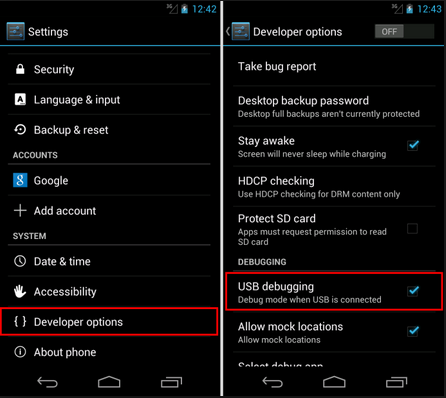Whatsapp is a renowned messaging application that has got tongues wagging and fingers walking on keyboards . Thanks to this same appplication your parents can even stalk you n find out how long you are available for chats and even be educated of how much a zombie your phone has metamorphosed you into!
The whatsapp obsession has ballooned into a conglomerate that has been given a very high priority regardless of the colossal and unending platforms that can be used in communication. Talk of calls almost becoming a devoid option to ask of a friends well being! Subsequently calls will only override the fever and fervor that comes with whatsapp mostly in times of urgency! 911 situations and mostly wen you need some redeem in terms of money pronto.
Its worrying trend that has seen many loose their focus on the visionary side of life and all one can pray for is keep their vision on the whatsapp user interface intact! even while walking through the densely occupied streets of Nairobi's downtown empire. Spare your whatsapp and drop your geeky cravings that make think you can multitask with your device.
Cutting to the chase, the very essence of this post was to give you a heads up in regards to how you can stalk your friends on whatsapp n make your conversations real-time, or better still know if your message was ignored branding you less a priority in the replies cue! But never despair its only through such instantaneous revelations that you notice you are not some people's daily herald.Yes and thats wen you find your dustbin handy and you wanna throw their numbers there!
Stalking either boosts your ego or gives you a reality check that could pepper up your pursuits !
HOW TO STALK YOUR FRIENDS USING WHATSAPP PLUS( whatsapp+)
This will notify you if a contact in your chats is online for a chat and even sound a notification!
This is pretty much a straightforward process that will get your phone snooping around other peoples businesses !
I have used whatsapp plus on android devices and it really works. so for those using android devices its a satisfaction guarantee that your phone will tell you when you need to chat with a friend without having to wait for a reply after some centuries ..that's if that friend is loyal in the first place!
Requirements ;
whatsapp plusYour fingers
process
1.launch your whatsapp
2.On the chats interface click onto the plus icon
3.Navigate to the Main/Chats Screen option
4.while on the latter interface click onto the Contact Online Toast
5.Click onto the checkbox on the Show Contact Online Toast option and tick.
Bingo ! you are good to go you just clicked the buttons that have graduated you to a certified stalker within your own rights!
Enjoy your clandestine snooping sessions!