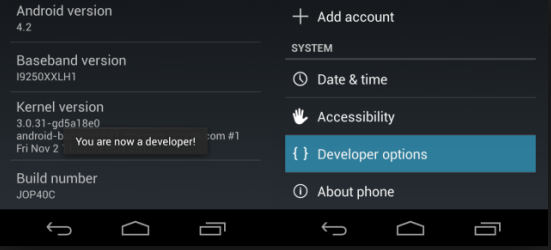If you are a developer most probably you know there exists a developer option on android smartphones .
Its however disappointing when one comes to terms with the fact that this very developer option is not displayed on some devices like the samsung galaxy s4.
Well here is a quick and simple tutorial tha will circumvent you through unveiling your developer options!
1. Click onto your settings option on your phone
2. Scroll to the bottom where you will see the list option about phone
3. After clicking the about phone option scroll to the option labelled "Build number"
4. Tap on the build number "7 times" whereby after three taps you will see a toast notification encouraging you to continue as shown...
The message should be "you are steps away from being a developer"
After your are done with the seven taps a toast notification should tell you "You are now a developer"
And there you have it you are now proudly a developer!
Now you are in the know am